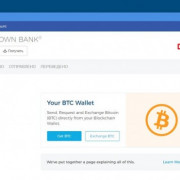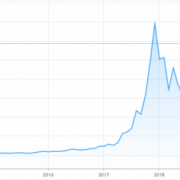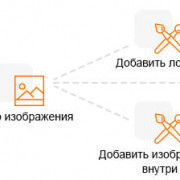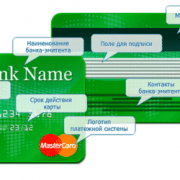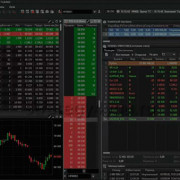Кратко
Содержание:
New Plugin: Paint Objects
A crowded museum.
A dryscaped home surrounded by artfully arranged boulders, small stones, and grasses.
A wooded hill, with trees thinning at the edge of new development.
Most architectural presentations require more that a photographic backdrop to bring it to life. Entourage elements are not ust decoration, but serve to complete the site’s character, or to demonstrate how people will use the space. In the case of the museum, it will feel sterile and unapproachable if not sufficiently populated with small groups of visitors. The design intent of the house is mischaracterized if its edges are not ‘eased’ by the landscaping. And the development’s relationship to the existing natural context must be made clear to all stakeholders.
In the past, placing convincingly random entourage could be a bit of a chore. To instance a thousand randomly-oriented, unique stones might mean many thousands of clicks for placement, scaling, and rotation. And bear in mind that you won’t want those stones to self-intersect, so you’ll have to be careful. With the LAB’s new Paint Objects tool, placing those thousand stones is as simple as a click-drag of the mouse.
Paint Objects uses a spray-paint metaphor to dynamically place objects onto other objects. Select your source geometry, which may be any number of objects, groups, or components. Then, click on the object you’d like to spray the geometry onto, and drag to paint. Release that mouse button when done with your stroke. That’s the simplest operation, but there are many options to make this a flexible and powerful tool:
• Any number of source objects/groups/Components may be selected. They will be placed randomly, but in equal proportions.• Go light or heavy with placement density.• Brush diameter specified in real-world units.• Use the Linear and Cubic brush falloff options to paint clusters of objects with convincingly natural areas of higher concentration.• Automatically eliminate intersections between placements with three grades of collision detection.• Random rotation control.• Random scaling proportional to the original source object, or specified by real-world dimensions.• Orient normal to the surface normal you are painting on, or to one of the planes (e.g. XY plane for trees growing strait up)• Use the brush to paint on any and all objects in your scene- not just a preselected ‘terrain’ object. (There is the option to paint on just the first clicked object, however.)• Groups and Components are fully supported. Group hierarchies are preserved when copied and placed, and Components remain components to keep your resource footprint at a minimum.
Of course, Paint Objects is not limited to architectural uses. It can be used for any creative purpose requiring natural-looking distribution: Leaves on a reflecting pool, a mountain of chocolates, or an armada of spacecraft. We look forward to seeing what you’ll do with it. Please post feedback on the LAB forum, here.
The Paint Objects plugin is available for free, as part of the LAB Transform Collection. Full instructions and download link here.
New Layer from Selection Command
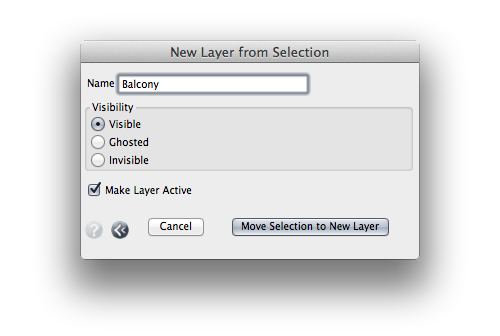
Yes, perhaps one should always make an appropriately named layer– and activate it– before modeling something new. But early in the design process we’re usually focused on designing, not organization. Organization will come… well, later. This little command will help you get organized at any point. Just select existing objects, invoke New Layer from Selection, and type the name of a new layer to which the objects will be moved. There’s a checkbox to make the new layer active, too, so you can continue modeling on that layer if you wish. We find that with large imported models, we’re usually trying to organize and then hide as much geometry as possible, to get to relevant context, so there’s also an option to immediately ghost or make the new layer invisible.
‘Profiles Report’ adds information management
Whether you’re designing in metal, wood, or plastic, you’ll need estimates of your material use to keep within budget. Sometimes quantities are necessary to stay within engineering limits. And if you’re responsible for fabrication, you’ll want organized cut lists before you begin to save time and reduce waste.The Profiles Report command provides information about the quantities and lengths of each Profile type in your project, instantly. Best of all, they are automatically grouped and sorted into cut lists. Summaries for each Profile type are also provided.
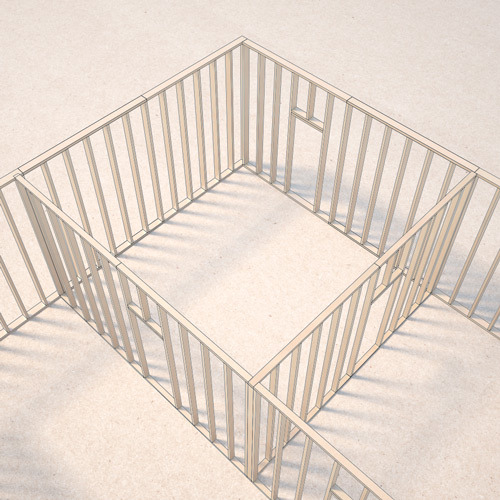
In the example above, the 2×4 and 2×6 framing has been created using Profiles. At any point during development, you can generate a Profiles Report and get the total length and cut lists, for both types of lumber.
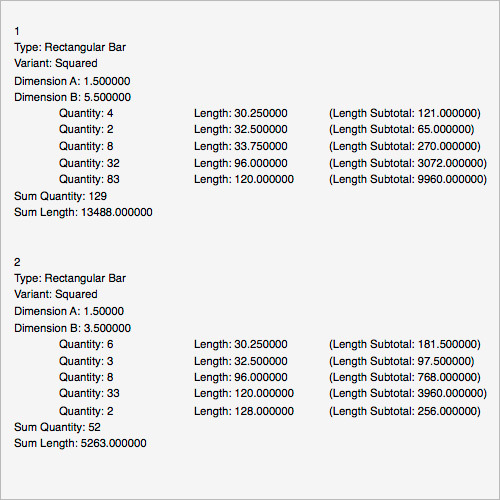
Of course, this works will all the profile shapes, so you can get take-offs and cut lists for structural beams, strait tubing, and all the rest.
Саундтреки
Из фильма В центре вниманияИз фильма Ван ХельсингИз сериала Дневники ВампираИз фильма Скауты против зомбииз фильмов ‘Миссия невыполнима’Из фильма Голодные игры: Сойка-пересмешница. Часть 2OST ‘Свет в океане’OST «Большой и добрый великан»из фильма ‘Новогодний корпоратив’из фильма ‘Список Шиндлера’ OST ‘Перевозчик’Из фильма Книга джунглейиз сериала ‘Метод’Из фильма ТелохранительИз сериала Изменыиз фильма Мистериум. Тьма в бутылкеиз фильма ‘Пассажиры’из фильма ТишинаИз сериала Кухня. 6 сезониз фильма ‘Расплата’ Из фильма Человек-муравейиз фильма ПриглашениеИз фильма Бегущий в лабиринте 2из фильма ‘Молот’из фильма ‘Инкарнация’Из фильма Савва. Сердце воинаИз сериала Легко ли быть молодымиз сериала ‘Ольга’Из сериала Хроники ШаннарыИз фильма Самый лучший деньИз фильма Соседи. На тропе войныМузыка из сериала «Остров»Из фильма ЙоганутыеИз фильма ПреступникИз сериала СверхестественноеИз сериала Сладкая жизньИз фильма Голограмма для короляИз фильма Первый мститель: ПротивостояниеИз фильма КостиИз фильма Любовь не по размеруOST ‘Глубоководный горизонт’Из фильма Перепискаиз фильма ‘Призрачная красота’Место встречи изменить нельзяOST «Гений»из фильма ‘Красотка’Из фильма Алиса в ЗазеркальеИз фильма 1+1 (Неприкасаемые)Из фильма До встречи с тобойиз фильма ‘Скрытые фигуры’из фильма Призывиз сериала ‘Мир Дикого Запада’из игр серии ‘Bioshock’ Музыка из аниме «Темный дворецкий»из фильма ‘Американская пастораль’Из фильма Тарзан. ЛегендаИз фильма Красавица и чудовище ‘Искусственный интеллект. Доступ неограничен»Люди в черном 3’из фильма ‘Планетариум’Из фильма ПрогулкаИз сериала ЧужестранкаИз сериала Элементарноиз сериала ‘Обратная сторона Луны’Из фильма ВаркрафтИз фильма Громче, чем бомбыиз мультфильма ‘Зверопой’Из фильма БруклинИз фильма Игра на понижениеИз фильма Зачарованнаяиз фильма РазрушениеOST «Полный расколбас»OST «Свободный штат Джонса»OST И гаснет светИз сериала СолдатыИз сериала Крыша мираИз фильма Неоновый демонИз фильма Москва никогда не спитИз фильма Джейн берет ружьеИз фильма Стражи галактикииз фильма ‘Sos, дед мороз или все сбудется’OST ‘Дом странных детей Мисс Перегрин’Из игры Contact WarsИз Фильма АмелиИз фильма Иллюзия обмана 2OST Ледниковый период 5: Столкновение неизбежноИз фильма Из тьмыИз фильма Колония Дигнидадиз фильма ‘Страна чудес’Музыка из сериала ‘Цвет черёмухи’Из фильма Образцовый самец 2из фильмов про Гарри Поттера Из фильма Дивергент, глава 3: За стеной из мультфильма ‘Монстр в Париже’из мультфильма ‘Аисты’Из фильма КоробкаИз фильма СомнияИз сериала Ходячие мертвецыИз фильма ВыборИз сериала Королек — птичка певчаяДень независимости 2: ВозрождениеИз сериала Великолепный векиз фильма ‘Полтора шпиона’из фильма Светская жизньИз сериала Острые козырьки
More Layer Commands…
A well organized project is a joy to work with–– and the opposite can be said for a disorganized one. Continuing our quest to promote good project organization from the get-go–– and minimize end-of-project cleanup–– we’re introducing two new commands to make layers management a bit easier.
When you want to switch to another layer, there are usually objects visible in your project that are already on the layer. What if you could just select one of those objects and go directly to its layer? That’s just what the Active Layer from Selection command does. Key-shortcut this one, and you’ll spend a lot less time scrolling through dozens layers to find the right one.
Focus on Layer works just like Active Layer from Selection, but it presents a dialog with options to ghost, hide, or lock other layers. Good for those cases where your work requires your to isolate a single layer.
Updating formZ 6/7 Extensions
A lot work was done under the hood to modernize formZ 8. Unfortunately, the along with all the improvements, new technologies have made scripts dating from the formZ 6 era require some work before they will run in formZ 8.
While the best ideas from many of those extensions have been polished and incorporated directly into formZ— like Isolate/Reveal Objects— a few gems that we’d come to rely on are still missing.The LAB is going to take this opportunity to curate the most useful extensions, rewrite and improve them, and package them into related plugin collections. Of course, we’ll be adding new stuff as well.
Подборки
Армейские ПесниКлассика пианиноМузыка из рекламыДетские песни из мультфильмовМузыка для аэробикиСборник песен 70х годовДля любимого человекаКлассика в современной обработкеКлубные миксы русских исполнителей3D ЗвукДальнобойщикиЗарубежный рэп для машиныТоповые Клубные ТрекиМощные БасыДискотека 2000Песни про папуХристианские ПесниЗимняя МузыкаМузыка Для МедитацииРусские Хиты 90ХГрустная МузыкаRomantic SaxophoneТанцевальный хип-хопНовогодние песниЗарубежные хиты 80 — 90Песни про покемонаРомантическая МузыкаМотивация для тренировокМузыка для сексаМузыка в машинуДля силовых тренировокПремия «Grammy 2017»